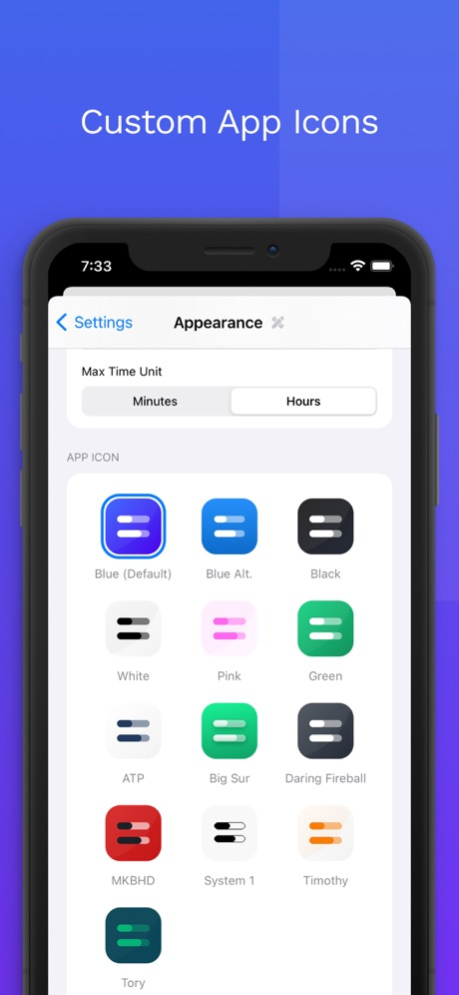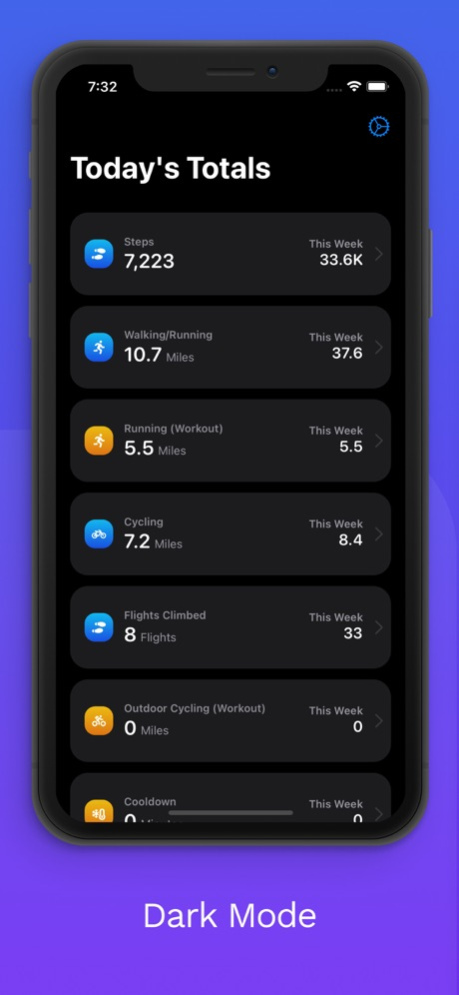Fitness Totals 1.1.24
Continue to app
Paid Version
Publisher Description
Fitness Totals emphasizes weekly, monthly and yearly activity totals. Stay motivated by comparing your progress to last week, last month and last year!
Managing your long-term fitness progress is difficult. Fitness Totals simplifies it by emphasizing weekly, monthly and yearly activity totals using data from the Apple Health app. Stay motivated by comparing your progress to last week, last month and last year!
COMPARE
Easily compare weekly, monthly, yearly, and all-time totals for steps, running, cycling and over 30 other fitness activities.
WIDGETS
Glance at your progress with 4 different customizable widgets, including a recently-added chart widget!
THEMES
Beautiful in both light and dark mode
CUSTOM ICONS
14 alternate app icons
SHARE
Let others in on your fitness totals with simple sharing
PRIVACY
Your health data never leaves your phone.
ACTIVITIES
- Active Calories Burned
- Basketball
- Boxing
- Cooldown
- Core Training
- Cross Training
- Cycling
- Cycling (Workout)
- Dance
- Downhill Snow Sports
- Elliptical
- Exercising
- Flexibility
- Flights Climbed
- Functional Strength Training
- Golf
- HIIT
- Hiking (Workout)
- Indoor Cycling (Workout)
- Jump Rope
- Meditation
- Mindful Minutes
- Mixed Cardio
- Outdoor Cycling (Workout)
- Resting Calories Burned
- Rowing
- Running (Workout)
- Sleeping (Beta)
- Stair-Stepper - Stand Hour
- Standing
- Steps
- Swimming Distance
- Swimming Strokes
- Tennis - Time Cycling (Workout)
- Total Calories Burned
- Traditional Strength Training
- Volleyball
- Walking (Workout)
- Walking/Running
- Walks (Workout)
- Wheelchair Distance
- Wheelchair Pushes
- Yoga
Feb 26, 2024
Version 1.1.24
This update fixes widget padding.
About Fitness Totals
Fitness Totals is a paid app for iOS published in the Health & Nutrition list of apps, part of Home & Hobby.
The company that develops Fitness Totals is Timothy Buck. The latest version released by its developer is 1.1.24.
To install Fitness Totals on your iOS device, just click the green Continue To App button above to start the installation process. The app is listed on our website since 2024-02-26 and was downloaded 1 times. We have already checked if the download link is safe, however for your own protection we recommend that you scan the downloaded app with your antivirus. Your antivirus may detect the Fitness Totals as malware if the download link is broken.
How to install Fitness Totals on your iOS device:
- Click on the Continue To App button on our website. This will redirect you to the App Store.
- Once the Fitness Totals is shown in the iTunes listing of your iOS device, you can start its download and installation. Tap on the GET button to the right of the app to start downloading it.
- If you are not logged-in the iOS appstore app, you'll be prompted for your your Apple ID and/or password.
- After Fitness Totals is downloaded, you'll see an INSTALL button to the right. Tap on it to start the actual installation of the iOS app.
- Once installation is finished you can tap on the OPEN button to start it. Its icon will also be added to your device home screen.